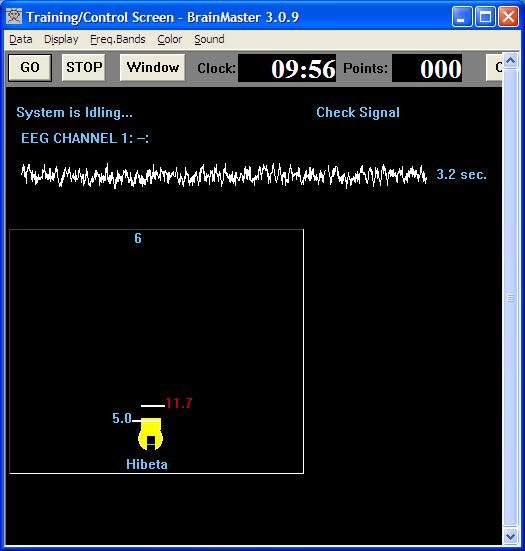- Are you receiving sound upon windows start up?
- Make sure your speakers are turned on and plugged into the proper jack in the sound card
- Click Start, Control Panel, then double click on Sounds and Audio Devices (Classic View)
- In the Sounds tab ensure the volume is set to high and mute is unchecked
- In the Audio tab click the Volume button in the Sound Playback section
- Ensure that the WAV volume and MIDI volume are set to high and are not muted
- In Sounds and Audio Devices in the Audio tab select another Sound Playback device
- Make sure you are able to meet the training criteria. All thresholds must be reachable by the signals. The attachment shows a hibeta downtraining example in which the threshold is too low to meet. It is set at 5.0 microvolts, but it needs to be more like 10 microvolts. This can be raised by typing the correct key (e.g. “h” for hibeta) if autothresholding is off. If autothresholding is on, the target percentage should be reasonable. You may have to press the “y” key to readjust the thresholds to get points or sounds.
BrainMaster Knowledge Base
Popular Search
busatlantistheminiswingle
Sounds Not Working – No Sound at All
Updated on May 15, 2025
Powered by BetterDocs